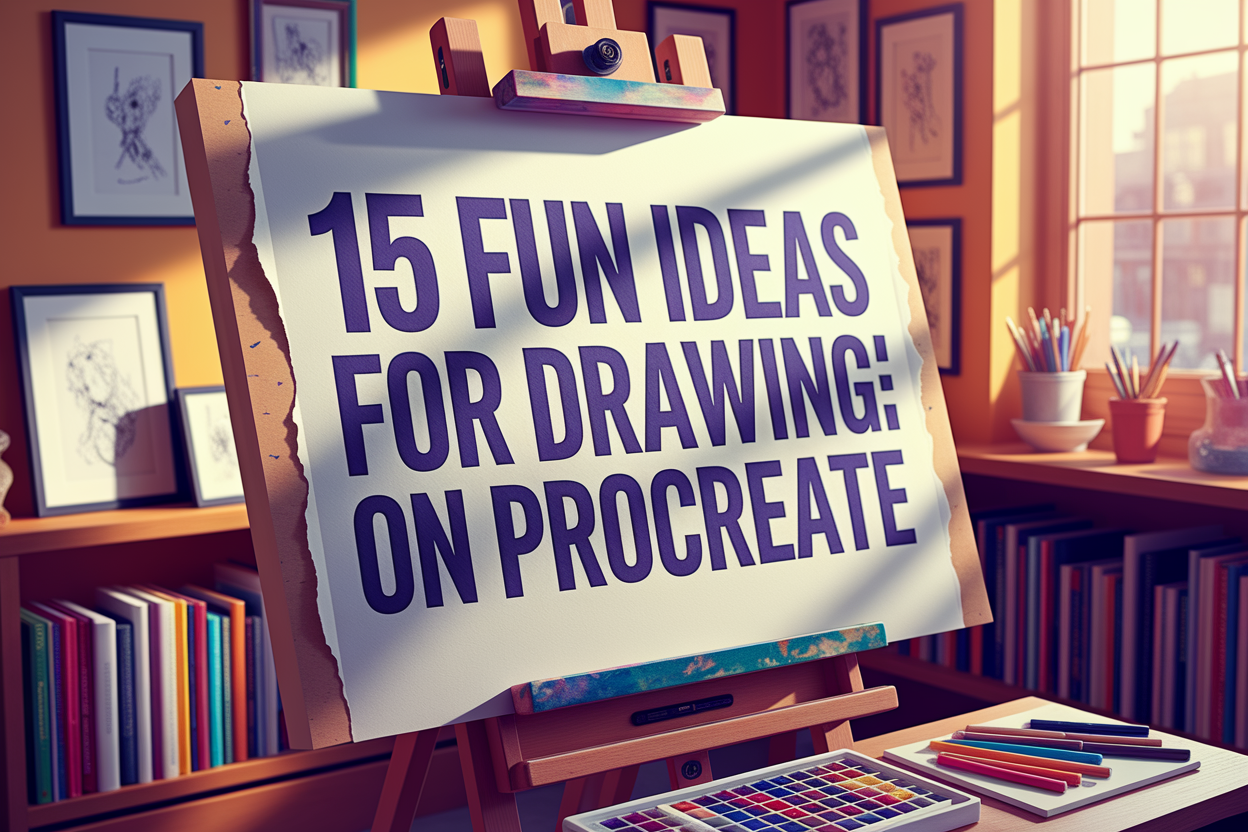Introduction:
Procreate is a powerful digital drawing app that allows artists of all levels to create stunning artwork. Whether you’re a beginner looking for inspiration or a seasoned artist wanting to try something new, we’ve got you covered with these 15 fun drawing ideas. From creating whimsical characters to experimenting with different textures and styles, there’s no limit to what you can create on Procreate. So grab your stylus and let your creativity flow with these exciting drawing ideas!
How to draw Flowers on Procreate
To draw flowers on Procreate, start by selecting the brush tool from the top menu and choosing a brush that suits the type of flower you want to draw. Use the layer feature to separate different elements of the flower, such as petals and stems. Begin by sketching the basic shape of the flower using light strokes, then gradually add more details like petals, leaves, and stamens. Experiment with different colors and blending modes to create depth and realism in your drawing. Don’t be afraid to try different techniques and keep practicing to improve your skills in drawing flowers on Procreate.
Procreate drawing idea: Plants
Plants are a wonderful subject to draw on Procreate due to their diverse shapes, colors, and textures. You can create detailed illustrations of flowers, leaves, trees, and other botanical elements using the app’s wide range of brushes and tools. Experiment with different layers, blending modes, and effects to bring your plant drawings to life. Whether you’re drawing a realistic botanical illustration or a whimsical plant-inspired design, Procreate offers endless possibilities for expressing your creativity through plant-themed artwork.
Drawing Fruit on Procreate
can be a fun and creative way to practice your digital art skills. Using the various brushes and tools available on Procreate, you can experiment with different textures, shading, and colors to make your fruit drawings look realistic. Start by studying the different shapes and colors of the fruit you want to draw, then sketch out the basic outlines using the pencil tool. Use the layers feature to add details and highlights, and don’t be afraid to play around with different blending modes to create depth and dimension in your artwork. With practice and patience, you can create beautiful and vibrant fruit illustrations on Procreate that look almost good enough to eat!
Cake Procreate drawing idea
Let your creativity shine by creating a beautiful and delicious-looking cake drawing using Procreate. You can experiment with different color palettes, textures, and details to make your cake design unique and eye-catching. Whether you want to draw a classic birthday cake with candles or a more intricate and elaborate wedding cake, Procreate offers a variety of tools and brushes to bring your cake drawing to life. Get inspired by real cakes or let your imagination run wild to create a mouth-watering masterpiece that will impress and delight viewers.
Coffee drawing idea for Procreate
Coffee Drawing Idea for Procreate: Create a cozy and inviting coffee shop scene using Procreate. Start by sketching out the layout of the coffee shop with tables, chairs, and a counter. Add in small details like steaming cups of coffee, pastries, and potted plants. Use warm colors like browns and creams to enhance the cozy atmosphere. You can also incorporate textures to make the artwork more realistic, such as wood grain for the tables and frothy textures for the coffee. This coffee drawing idea for Procreate will allow you to showcase your creativity and attention to detail in a fun and unique way.
Draw some Cocktails
There’s nothing quite like the vibrant colors and artistic presentation of cocktails. From the classic martini with its sophisticated simplicity to the tropical margarita with its colorful garnishes, each cocktail is a work of art in its own right. Visualizing these drinks through illustrations allows us to appreciate the creativity and craftsmanship that goes into each cocktail. Whether it’s a refreshing mojito, a bubbly mimosa, or a bold whiskey sour, cocktail illustrations bring a sense of excitement and fun to any setting.
Try drawing Faces on Procreate
Try drawing Faces on Procreate: Procreate is a powerful digital art tool that allows you to create stunning illustrations, including realistic faces. By using different brushes and layers, you can experiment with various features like eyes, nose, mouth, and hair to create unique and expressive portraits. Procreate’s intuitive interface makes it easy to sketch, shade, and blend colors to bring your characters to life. Whether you’re a beginner or an experienced artist, drawing faces on Procreate can be a fun and rewarding creative experience. Give it a try and unleash your artistic potential!
Drawing People
can be a rewarding and challenging art form. Capturing the intricacies of the human form, from facial features to body proportions, requires a keen eye for detail and practice. Portraying emotions and expressions adds another layer of complexity to the artwork. However, successfully drawing people can result in beautiful and lifelike portraits that convey a sense of connection and emotion. Whether using pencil, charcoal, or digital tools, artists have the opportunity to explore the diversity and uniqueness of the human form through their drawings.
Sketching Skies
Sketching skies can be a meditative and rewarding experience, allowing artists to capture the ever-changing beauty of clouds and sunsets. Whether using pencil, charcoal, or watercolors, depicting the vast expanse of the sky can evoke a sense of freedom and tranquility. The different colors, shapes, and textures found in the sky offer endless possibilities for creativity and expression. By practicing sketching skies, artists can improve their observation skills and learn to appreciate the subtle nuances of the natural world.
A Desert Skyline Procreate tutorial
A Desert Skyline Procreate tutorial: In this tutorial, we will explore how to create a stunning desert skyline using the Procreate app. Start by selecting a warm desert color palette with shades of orange, yellow, and brown. Use the brush tool to create the silhouette of the desert mountains against a setting sun. Layer different shades to add depth and dimension to the skyline. Next, add in cacti and other desert vegetation to give your skyline a realistic touch. Finish by adding in details like a sunburst and birds in the sky. With the right techniques and a bit of practice, you can create a beautiful desert skyline that will make your artwork stand out.
Stylized Landscape Procreate tutorial
Creating a stylized landscape in Procreate can be a fun and rewarding experience. Start by selecting a color palette that reflects the mood you want to convey in your artwork. Use different brushes to add texture and depth to your landscape, such as the charcoal brush for shading or the watercolor brush for adding details. Experiment with layering different elements to create a dynamic composition. Don’t be afraid to play around with different effects and techniques to make your landscape truly unique. With practice and patience, you can create a stunning stylized landscape that showcases your creativity and imagination.
Fox Procreate drawing tutorial
Are you looking to improve your digital drawing skills using the Fox Procreate app? In this tutorial, we will cover various techniques for drawing foxes using Procreate. From sketching the initial outline to adding details like fur and whiskers, we will guide you through each step to create a stunning fox illustration. Whether you are a beginner or an experienced artist, this tutorial will help you enhance your skills and create beautiful fox drawings in no time!
Mushroom/Toadstools
Mushrooms and toadstools are types of fungi that are often found in forests, grasslands, and other damp areas. While many varieties of mushrooms are edible and enjoyed in culinary dishes around the world, there are also toxic types of mushrooms known as toadstools. These poisonous fungi can cause serious illness or even be fatal if ingested. It is important to be cautious when foraging for mushrooms and toadstools, as some can closely resemble each other. Always consult with an expert or guide before consuming wild mushrooms, and never eat any type of fungi unless you are absolutely certain of its safety.
Lettering on Procreate
Procreate has quickly become a popular tool for digital artists and hand letterers. The app’s wide range of brushes, textures, and customizable tools make it easy to create beautiful and unique lettering designs. Whether you’re a beginner looking to practice your lettering skills or a seasoned pro wanting to experiment with new techniques, Procreate offers endless possibilities. Plus, the ability to easily adjust lettering size, spacing, and colors on the fly makes it a favorite among those who value flexibility and precision in their designs. With Procreate, you can bring your lettering ideas to life and share them with the world in just a few taps.
Rainbow with Text
A rainbow is a beautiful natural phenomenon that occurs when light is refracted, dispersed, and reflected in water droplets in the sky. It consists of a spectrum of colors, typically red, orange, yellow, green, blue, indigo, and violet. The vibrant and mesmerizing colors of a rainbow have long been a source of wonder and inspiration for poets, artists, and scientists alike. When paired with text, a rainbow can enhance the message being conveyed, adding a touch of creativity and visual appeal. Whether used in art, design, or simply for aesthetic purposes, a rainbow with text is sure to catch the eye and evoke positive emotions.
FAQ:
1. Can I use Procreate on my Android device?
Answer: No, Procreate is currently only available for iOS devices like iPad.
2. How can I create a new canvas on Procreate?
Answer: To create a new canvas, tap on the ‘+’ icon on the top right corner of the gallery screen.
3. Is Procreate a free app?
Answer: No, Procreate is a paid app available on the App Store.
4. Can I import images to use as a reference in Procreate?
Answer: Yes, you can import images by using the ‘Insert a photo’ option in the toolbar.
5. How can I change the brush size in Procreate?
Answer: You can change the brush size by tapping on the brush icon and adjusting the slider for size.
Conclusion:
Drawing on Procreate can be a fun and inspiring experience, especially with the wide range of tools and features available. From creating intricate mandalas to designing cute characters, the possibilities are endless. Whether you’re a beginner or a seasoned artist, there are plenty of creative ideas to explore on Procreate. So grab your Apple pencil and start experimenting with these 15 fun drawing ideas to unleash your artistic potential!